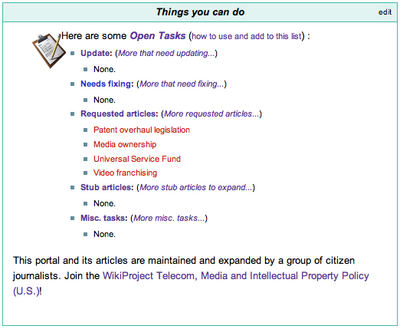SourceWatch:How to use the "Things you can do" boxes
The "things you can do" boxes are meant to help the wiki's editors (both citizen and staff) both identify and complete the outstanding tasks and projects associated with a certain subject.
Categories of tasks
Generally, there are five categories of tasks in the boxes:
- Update: SourceWatch articles frequently cover rapidly evolving current events and the pages often get out of date. Articles listed here need to be updated.
- Needs fixing: Articles listed here contain factual or display errors and need to be fixed.
- Requested articles: These are titles of articles that other editors have requested. The red links indicate that no article exists there.
- Stub articles: Articles listed here are tagged with the {{stub}} template, which indicates that they are basic articles that need to be expanded.
- Misc tasks: Tasks that don't fit well in the other categories.
Also, many "things you can do" boxes contain links to working groups, which are self-organized groups of editors who are working to expand, update and improve articles related to a particular subject. In the example above the working group is devoted to the articles associated with the Portal:Telecom, Media and Intellectual Property Policy (U.S.).
How to add tasks or projects
To edit a "things you can do" box in a portal, click the "edit" link on the right side of the heading. In the editing window you will generally see links to articles that need fixing (or their respective talk pages) or "None." To add something, simply locate the right category and add something that you thinks needs to be done to the list (replacing the "none" if there are no articles in the cue). Generally you want enter a link to an article [[like this]] or, if it's not immediately obvious what needs doing simply from the article title, link to the talk page and then go put a note on the talk page about what you think needs doing.
Completing tasks
This encyclopedia is written by people like you, so please consider completing some of the tasks left by other authors! When you've completed a task, click the "edit" link in the top-right corner of the "things you can do" box and delete the link to the article that needed work. It's nice to leave a note on that article's talk page explaining what you did – that way other editors can follow edits on articles they're interested and engage in discussion with you or other editors.
Further help
If you need further assistance, please don't hesitate to contact one of the managing editors!