Help:Adding a VotersUnite item to EP Wiki
Goal
The Election Protection Wiki needs volunteers to add the information from the VotersUnite! Election Problems Log which is located at http://www.votersunite.org/electionproblems.asp
There are 117 pages of reports of past problems that need to be included in the Election Protection Wiki. (One page of problems in Ohio has been completed as of this writing and others will be adding items as well, so be sure to check if the items you are adding have already been added.)
General Help
How-to
- First, you'll need to log in to edit (this prevents vandalism and spam). Click on the "Log in" link at the top-right corner of your browser window. If you haven't registered with SourceWatch, all you need is an email address (it won't go on any mailing lists) and it just takes a minute. Click here to register and then come back.
- Open the VotersUnite! Election Problems Log
- Note: It's best to right-click that link and others on this page (or for Mac users, open-apple-click the link) to open them in a new window. This allows you to easily refer back to these instructions.
- These instructions use an example from Colorado that has already been added to the Election Protection Wiki. The VotersUnite! reports are listed with the headings Date, Problem Type, State, Description, Vendor (but it appears that the descriptions appear in the Vendor column).
- In the VotersUnite! problems log, look for entries in Colorado. This is what you see if you choose a “State, Type, Date” sort order with Colorado, All Vendors and all Problem Types as the other choices. Then click the Select button.
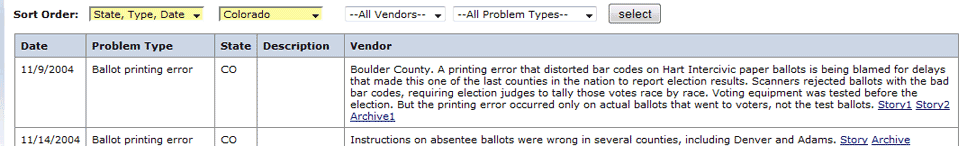
- The data in this entry is: Date: 11/9/2004, Problem Type: Ballot Printing Error, State: CO, Description: none
- The item description, under the Vendor column is:
Boulder County. A printing error that distorted bar codes on Hart Intercivic paper ballots is being blamed for delays that made this one of the last counties in the nation to report election results. Scanners rejected ballots with the bad bar codes, requiring election judges to tally those votes race by race. Voting equipment was tested before the election. But the printing error occurred only on actual ballots that went to voters, not the test ballots. Story1 Story2 Archive1
- Look to see if someone else has added the information already.
- Edit the Election Protection Wiki’s Colorado State Threats page
- Choose a category: Locate the best threat category for adding the item. This example item is Ballot Printing Error, which would go under Polling Places and Voting / Malfunctioning Voting Machinery
- Paste the entry into the editor.
- Note: When adding this to the EP Wiki we are not pasting the Story and/or Archive links. Instead we add a reference telling readers to click through to the VotersUnite! log to follow any links. (Explained below)
- Use * (shift-8) to designate a new item. Then add the date and paste in the text (without the story / archive links).
- Add a reference footnote. Please refer to the SourceWatch article, Help:References.
- In this case, we've pre-set a reference code to cite the VotersUnite report. All you have to do is enter:
<ref name="votersunite" />
- In this case, we've pre-set a reference code to cite the VotersUnite report. All you have to do is enter:
- Your entry will look like this in the editing window:
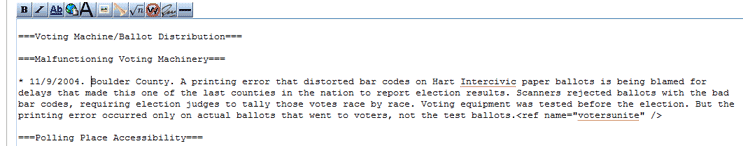
- When you save the page, a numbered footnote will appear that points to something like this:
↑ 1.00 1.01 1.02 This past problem and description are from the VotersUnite! Election Problem Log. Click through for links to origin of report.
- When you save the page, a numbered footnote will appear that points to something like this:
- Save the Page: When you are finished, enter a summary of what you have done to the page in the summary box below the editing window (like “Added VotersUnite! entry”). You can then preview your work by clicking "Show preview" or save your work by clicking "Save page."
That's it! You can see this completed example here.
Again, if you have any questions, just email Conor Kenny at ![]() . Thank you!
. Thank you!
