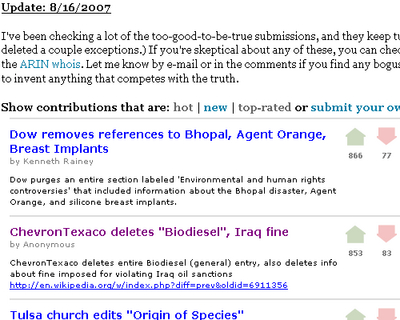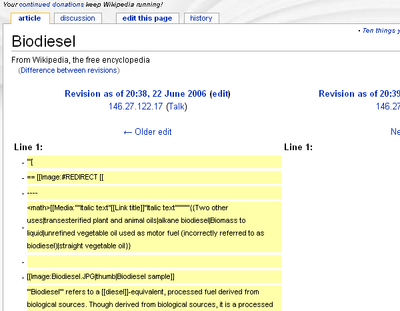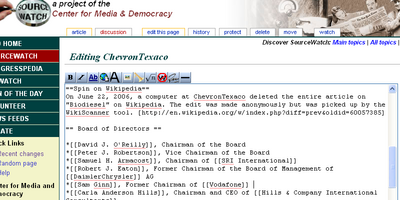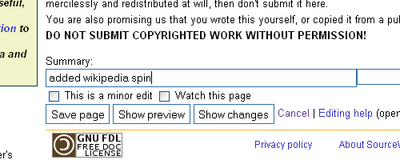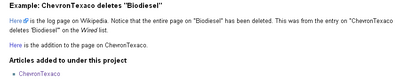SourceWatch:Project:Tracking attempts to spin Wikipedia
The goal of this project is to make a record in SourceWatch of the anonymous edits to Wikipedia made by computers at government agencies, companies and organizations that were "salacious" - those that smell of whitewashing, greenwashing or disinformation. Using the "WikiScanner" - a program that matches the IP addresses of anonymous edits to Wikipedia against known blocks of IP addresses - a number of these edits have been identified by citizens (some of them are unbelievable). One of the central uses of SourceWatch is to document spin and disinformation campaigns by these sorts of folks, so this project is aimed at adding them into their respective profiles here.
Background information and instructions are below. If you have any questions about how to do this project or just need a little help, feel free to email SourceWatch staff editor Conor Kenny at conor[at]sourcewatch.org (replace the "[at]" with an "@" - done to prevent spam).
Contents
Background
The WikiScanner searches Wikipedia edits by IP address. Edits made to Wikipedia by logged-in users are recorded under their username while edits made while not logged-in are recorded under the IP address of the computer making the edit. Because the IP address range of many companies, organizations and government agencies are known, the Wikiscanner tool can be used to identify edits made from their computers by users who are not logged-in.
Many edits that violate Wikipedia's rules on conflict of interest edits - defined as "disregard[ing] the aims of Wikipedia to advance outside interests"[1] - are made while not logged-in, perhaps in an effort to disguise the identity of an editor engaged in "disinformation" "greenwashing" or other PR-minded changes to an article. The Wikiscanner makes it possible to determine the location of the computer used to makes those edits.
Caveat: The Wikipedia Scanner generally cannot determine the identity of the specific person making the edit and the fact that an edit is made on an organization's computer does not mean that the edits were officially sanctioned. Also, just because an edit is made while not logged-in does not make it necessarily malicious (though many are); you have to check the specific edit to make that conclusion.
For more information see this Wired article.
Finding spin edits
The easiest way to find suspect edits is to check the user-generated list of hundreds of such edits hosted by Wired and Reddit. You can find the list here. These are edits found by users that are voted up or down by other users, so the more interesting ones are likely to be found if you click on "top-rated". Not all are significant enough or appropriate for SourceWatch, but the policies here are pretty loose as to what is appropriate, so if in doubt go ahead and add it in.
Recording spin edits in SourceWatch
We want to keep everything fully documented in keeping with SourceWatch's policies on referencing. Here's a step-by-step process with an example below it (you may want to open a few browser windows or tabs to make this easy):
| Instructions | Example |
|---|---|
| 1. Find a suspicious edit on the Wired list: Go to the Wired list of "Wikipedia Spin Jobs". Select one that you think looks interesting, though you may want to check the list of logged edits below to see if someone has already done it. | |
| 2. Get the relevant Wikipedia log: This may take you to a page on WikiScanner or a Wikipedia log. The Wikipedia pages are easiest because someone has already pinpointed the problem edit and comprise the bulk of the entries on the list. The WikiScanner pages are a bit more difficult because you have to find an edit in the log that is significant, so you can always skip these and pick another if you don't want to deal with it. | |
| 3. Find the corresponding SourceWatch page: In a different browser window, search SourceWatch to see if there is an existing page on the organization, agency or company that made the edit. Here is the search page and if one doesn't exist you can always start a new page (or just select another one from the list if you don't want to or don't have time). | |
| 4. Add the info to SourceWatch: Click "edit this page" on the SourceWatch page (you'll need to be logged in and registered, which only takes a minute and prevents exactly these types of malicious edits) and add a new section somewhere appropriate. You can do this by putting the section name between a few equal signs (usually two on each side). Then add a description of what the edit was, taking care to note that the edit was "made by computers at X" rather than saying "X made these edits" as we don't know that for sure (but it's a fairly safe assumption the reader will probably make). | |
5. Make sure to note the source: The easiest way is simply to cut and paste the address (url) of the Wikipedia log page in between two brackets like in this example: [http://en.wikipedia.org/w/index.php?diff=prev&oldid=60057385], which turns it into a footnote that looks like this: [2].
|
|
| 6. Save: Click "Save page" below, making sure to add a little note in the "Summary" box letting other users know what you did. Something like "added Wikipedia spin" is fine. | |
| 7. You're done: Make sure to add a link to the article you added to below so we can keep a list of what's been done. |
|